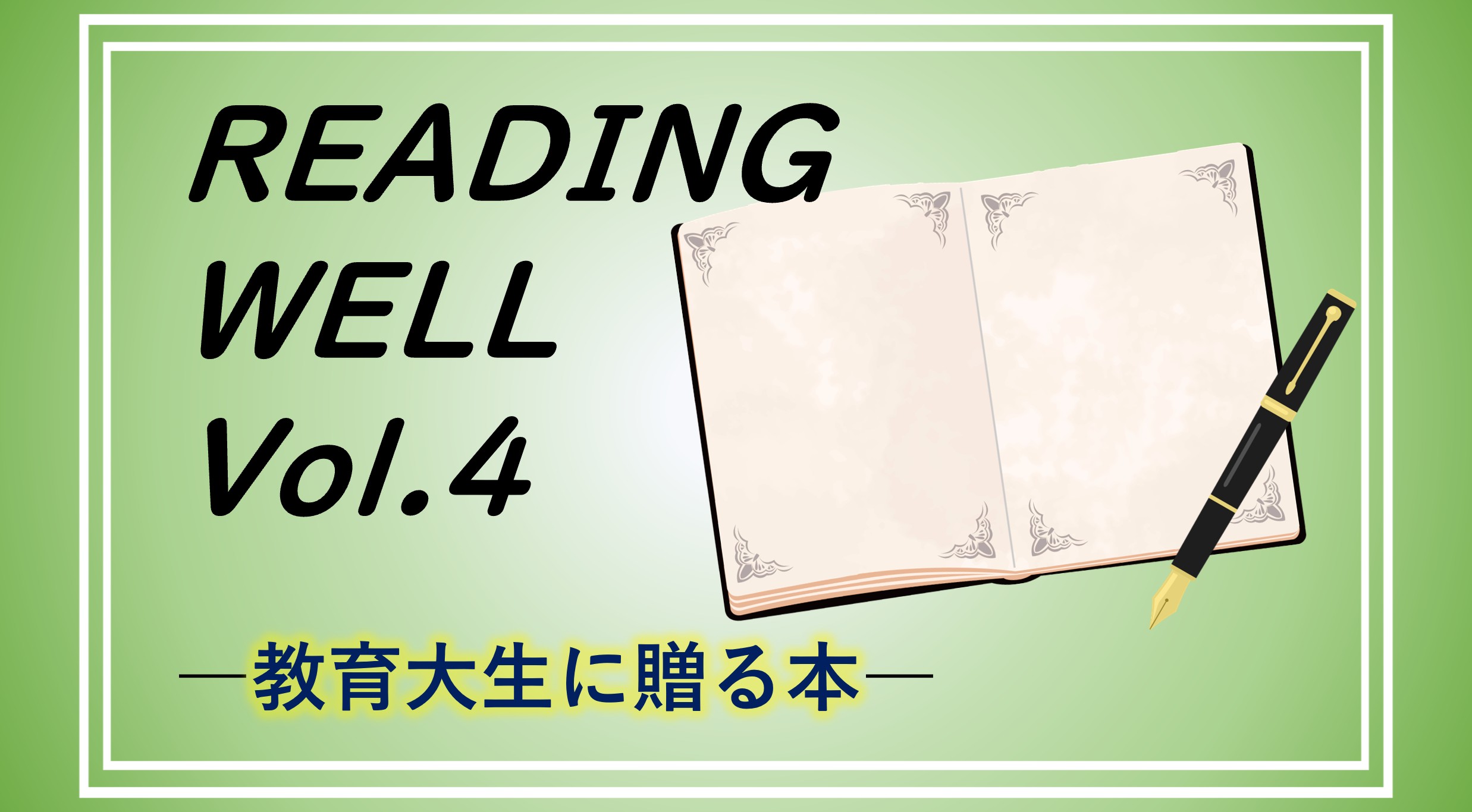WHAT IS "MY LIBRARY"?
"My Library" is a personal page of the library data. You may check the messages from the library to you or reference the current status of yours about the library.  Login
Login
 Announcement of library
Announcement of library
Logging in to My Library opens "My Library", on which the Announcement section shows the messages from the library to you. more>>
 Checkout status
Checkout status
This section lists information of the materials you are borrowing from the library. more>>
 Reservation
Reservation
You may reserve a material that has already been out on loan. more>>
 Renewing loan period
Renewing loan period
In My Library, you may renew the loan period of materials. more>>
 Request material photocopy
Request material photocopy
When the library does not hold a required material, you may request the library to get a copy of the material of other facility. more>>
 Request material loan
Request material loan
When the library does not hold a required material, you may request the library to borrow the material of other facility. more>>
 Information of newly arrived materials
Information of newly arrived materials
When there is a material that satisfies the conditions you entered among new arrivals, the information of the material is shown. more>>
 About "My Library" ID
About "My Library" ID
Most faculty and students at the Hokkaido University of Education are given a "Daigaku kyoiku Joho System" ID which uniquely identifies, and authenticates, that user electonically throughout the University's computer systems. If you have a "Daigaku kyoiku Joho System" ID and password, you will use these as your login ID and password in the My Library system.
 Registration
Registration
You need to apply to library desk for use of the reservation, request material photocopy and loan services. Other services are available without an application.
 Notice
Notice
Keep your password secret.
After a fixed period of time passes without doing any operation, the session will end automatically.
Once you log in to the system, do not leave the system until the logout operation completes.
The system can not be accessed between from 0 a.m. to 1 a.m. weekdays because of scheduled maintenance.